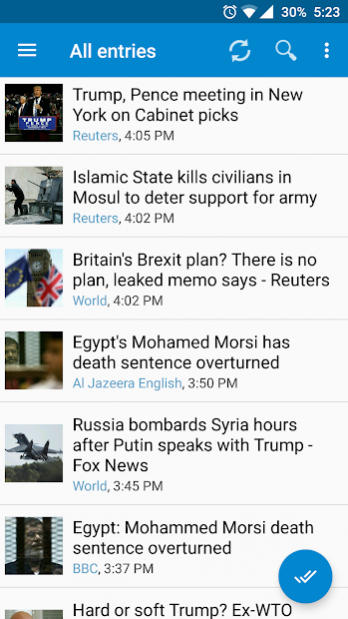SALi - RSS & News Reader 1.2.9
Free Version
Publisher Description
SALi RSS & News Reader gives you the chance to read all the latest news and breaking news from your country and all around the world in a very compact way from the comfort of your own phone or tablet.
You can easily subscribe to your favorite blog, newspaper, magazine or every other service adding their rss channels in the app or search for them with the app's integrated search engine.
SALi RSS & News Reader has a very intuitive user interface to help its audience enjoy an amazing experience while reading news and sharing with friends. Download the app now to get started.
✓ Easily add new rss feeds
✓ Offline reading
✓ Night mode
✓ Widgets
✓ Themes
✓ Retrieve the full text of the rss feed
✓ Import/export the rss feed list from OPML
✓ Star your favorite entries
✓ Search into your articles
✓ Filter your rss feed by keywords or regular expressions
✓ Auto clear old news
✓ Full screen mode for articles
✓ Show notifications (sound, light, vibration)
Facebook page: https://www.facebook.com/sali.rss.news.feed.reader.android.app.free
We are constantly working hard on making the SALi RSS & News Reader app better and more useful for your online news reading experience. Please feel free to email us for any queries/suggestions/problems or if you just want to say hi.
SALi RSS & News Reader is based on Flym News Reader
news breaking today feed subscribe rss free feeds offline rss reader hindi news
About SALi - RSS & News Reader
SALi - RSS & News Reader is a free app for Android published in the Newsgroup Clients list of apps, part of Communications.
The company that develops SALi - RSS & News Reader is Newspapers Apps. The latest version released by its developer is 1.2.9. This app was rated by 1 users of our site and has an average rating of 4.0.
To install SALi - RSS & News Reader on your Android device, just click the green Continue To App button above to start the installation process. The app is listed on our website since 2018-12-09 and was downloaded 6 times. We have already checked if the download link is safe, however for your own protection we recommend that you scan the downloaded app with your antivirus. Your antivirus may detect the SALi - RSS & News Reader as malware as malware if the download link to sali.rss.news.feed.reader.android.app is broken.
How to install SALi - RSS & News Reader on your Android device:
- Click on the Continue To App button on our website. This will redirect you to Google Play.
- Once the SALi - RSS & News Reader is shown in the Google Play listing of your Android device, you can start its download and installation. Tap on the Install button located below the search bar and to the right of the app icon.
- A pop-up window with the permissions required by SALi - RSS & News Reader will be shown. Click on Accept to continue the process.
- SALi - RSS & News Reader will be downloaded onto your device, displaying a progress. Once the download completes, the installation will start and you'll get a notification after the installation is finished.